
The internet, with its vast array of information and services, also harbours numerous cybersecurity threats.
From data breaches and malware to online scams and identity theft, the risks are real.
A simple misstep, like clicking on a malicious link, could lead to the loss of control over your device, your hard-earned money, or even your job if sensitive information is compromised.
Fortunately, safeguarding your data while browsing the internet is not as daunting as it may seem.
It all begins with ensuring the website you’re visiting is secure. Here are some straightforward steps you can take to achieve this.
The easiest way to know if the website is safe is to read the site’s privacy policy.
It tells you what information the site is taking from you and where that information goes, as well as a general overview of what measures the site has in place to protect your privacy.
One simple trick is to be on the lookout for spelling errors; it is usually a sign of a hastily put-together website and should immediately make you cautious.
You can usually find the privacy policy at the bottom of the website, in the footer, or by doing a site search.
Worse than a website with spelling errors is one without the HTTPS protocol in its URL.
If you’ve not been paying attention before, then you should start now.
The extra “s” behind the “http” means that the site is using a Secure Sockets Layer (SSL) Certificate.
Without it, there’s no guarantee that your personal and financial information cannot be copied from that website by any third party.
One thing entrants on this list of fair online casinos have in common is that they all feature the HTTPS protocol in their URLs, so you’re sure your data is safe when using their services.
Likewise, you should always check for the ‘s’ when visiting any site that requires you to input your bank details – like online banking sites, making purchases, and others – not just casinos.
Another tell-tale sign that your information might be at risk is when the site is riddled with too many suspicious pop-ups and redirects.
These can be annoying even when used legitimately, but more often than not, they are disguised to steal your personal or financial information.
They can also be in the form of scareware, pop-ups that ‘warn’ you about potential malware on your device.
Clicking the flashy link usually leads you to download malware instead of the protection that was being advertised.
Another old trick in the bag is website cloning. In order to steal your login information and credentials, cybercriminals duplicate known websites and buy domains very similar to the original to trick unsuspecting internet users into forgoing their valuable data.
For example, if you visit Bitcoin Casino Ltd, they could create a website called “Bitcoin Casino Itd,” replacing the “l” with an uppercase “i,” which could trick even the most security-conscious people.
If all these are too technical, keep it simple by checking if the website has any active contact information.
This does not mean much in the grand scheme, as even this can be faked, but many people have found that having contact information on the website they are visiting makes them rest easy as they have a path to recourse if things do eventually go south.
When all else proves abortive, you are still trying to decide whether to use the website, and no alternatives are offering the service you so desperately want.
You can use the Google Transparency Report feature. Google, with far more resources than you do and can imagine, checks billions of URLs daily and will notify you if the URL you intend to visit is good to go or a potential danger.
All you have to do is find the URL to the website you are trying to visit.
Remember, this is before you provide any valuable information. Having sourced that, paste the link into the search bar and click the magnifying glass icon to begin the search.
If it’s okay to proceed, you will receive a message reading, “No unsafe content found.”
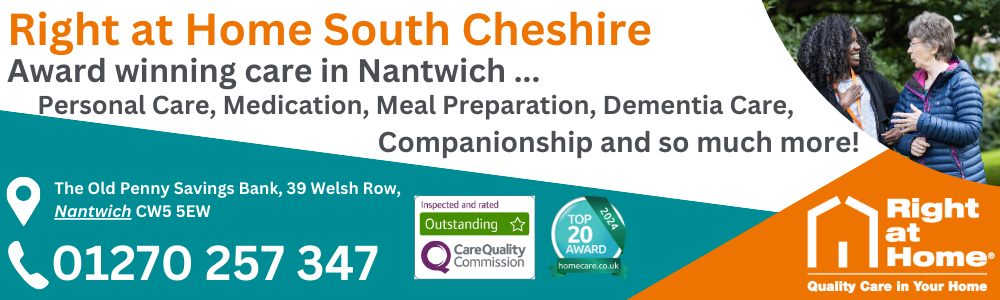



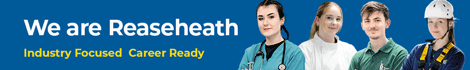





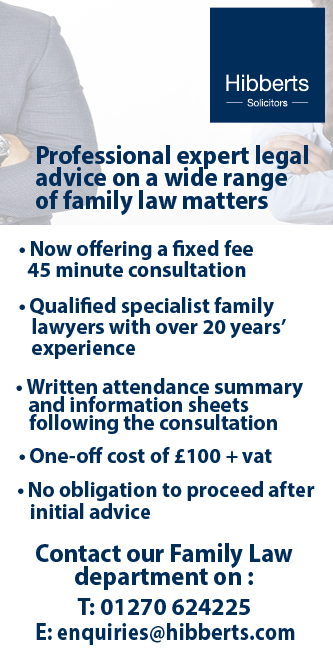




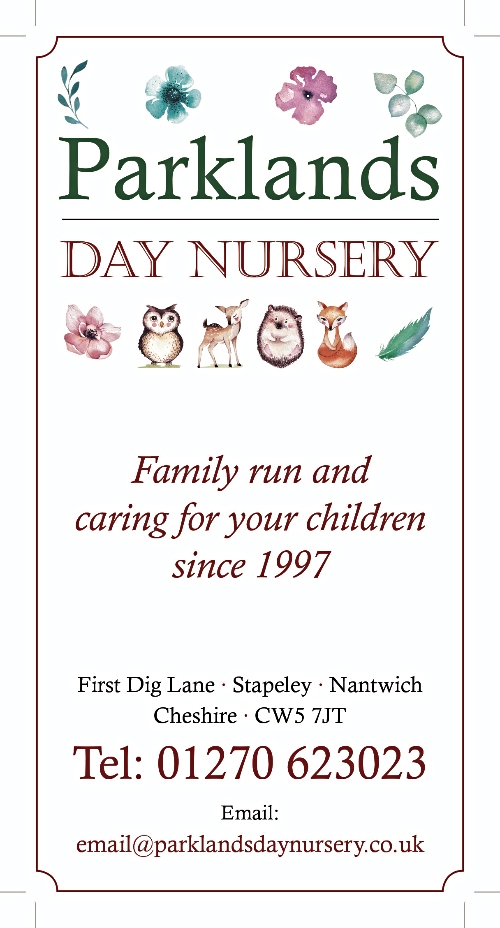
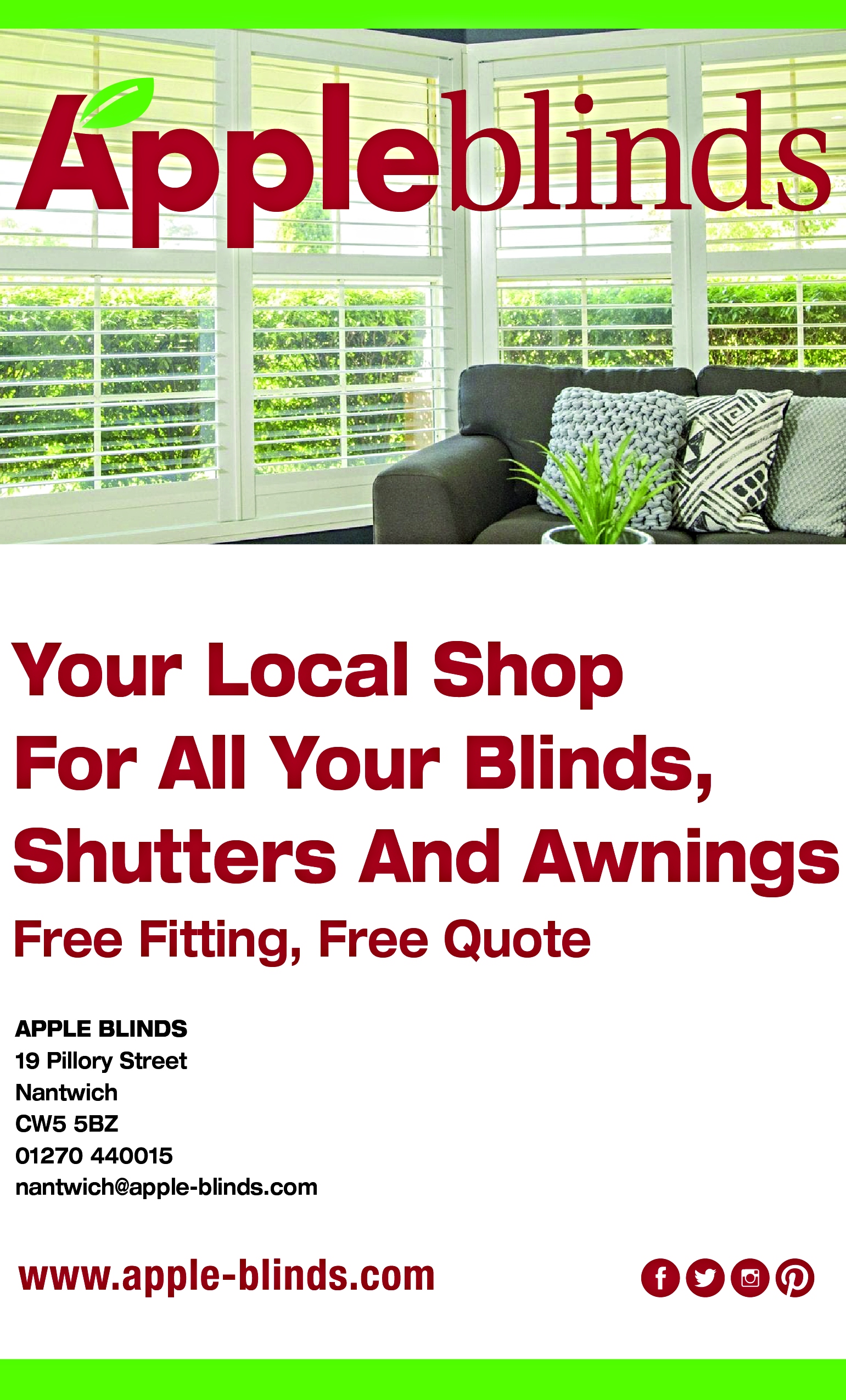

Recent Comments