
According to a study conducted on the cyber threat in 2021, the number of proven intrusions has increased by 37% over the previous 12 months.
To ensure your digital safety and to protect your online data, discover the best practices that you can easily put in place.
Use an antivirus
This advice may seem obvious, and most devices are protected by antivirus software when they are purchased, but sometimes the licences expire or the antivirus software is inactive.
Remember to check that your computer is equipped with antivirus software, and install one if necessary.
It is strongly advised not to use two antivirus programs on the same device, as this may generate conflicts between system resources and therefore slow down the computer.
Carry out regular security updates
To make software more secure, developers regularly release security patches.
It is important to install them in a timely manner after updates are released, as they sometimes correct major security flaws that can be exploited by cybercriminals. Aiming to research the top vulnerabilities by looking at what is owasp online can help you to make informed decisions about which security solutions & software to use in order to safeguard your business.
If possible, make sure you always have the most recent version of your software (antivirus, operating system, etc.).
Enable two-factor authentication
Double authentication is a secure method to strengthen the security of your online accounts.
It reduces the risk of hacking, since in addition to the login and password, an additional code is required.
You can usually receive this code by email or SMS. More and more platforms are offering to enable two-factor authentication, to add an extra layer of security.
Avoiding suspicious downloads
There are many viruses circulating on the Internet, and if you are not careful, you could accidentally download one.
Only download files if you know the source. If your computer or your antivirus software tells you that your download is not recommended, don’t take any risks and cancel the operation.
For any installation involving a popular application or software, it is advisable to go through the official site if possible.
Check the reliability of websites
If you are entering sensitive data on websites such as personal information or bank details, make sure the site is secure.
First of all, check that the HTTPS protocol is used. The site should contain legal notices, and the presence of a customer service department that can be easily reached is a good indicator of its reliability.
Finally, if you are making purchases, the site should offer a variety of secure payment methods.
For example, some online casinos offer more than ten different payment methods, click here to find out more.
Use a VPN
To surf the Internet safely and anonymously, you can use VPN software. This virtual private network provides protection from public networks, giving devices the security of a private network connection.
When you use a VPN, your connection is encrypted, your IP is masked, data and transfers are protected. Consider using this type of tool when connecting to a public network.
A VPN also allows you to access more content: for example, you can follow sporting events from around the world, such as F1 or play exciting games that are not accessible in your region.
Learn how to spot phishing
Phishing is one of the most common methods of hacking. It allows attackers to lure Internet users and thus retrieve various confidential information, such as passwords or bank details.
To avoid being tricked, remember to check the URLs you click on (don’t enter your information on web pages whose address is in HTTP and not HTTPS).
Also, watch out for fraudulent emails or suspicious private messages on social networks.
You should not click on links or attachments in these messages, as there is a risk of being hacked.
By following these simple recommendations, you significantly increase your security when using the Internet




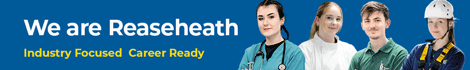


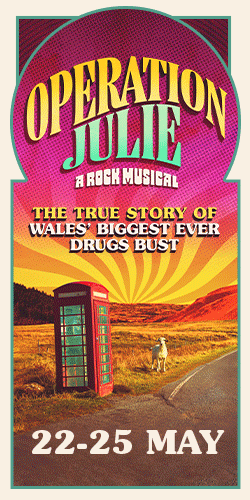
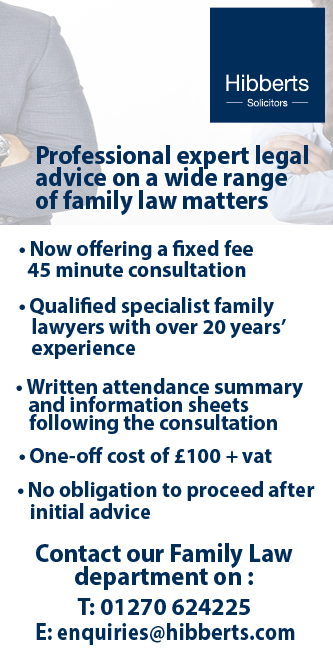




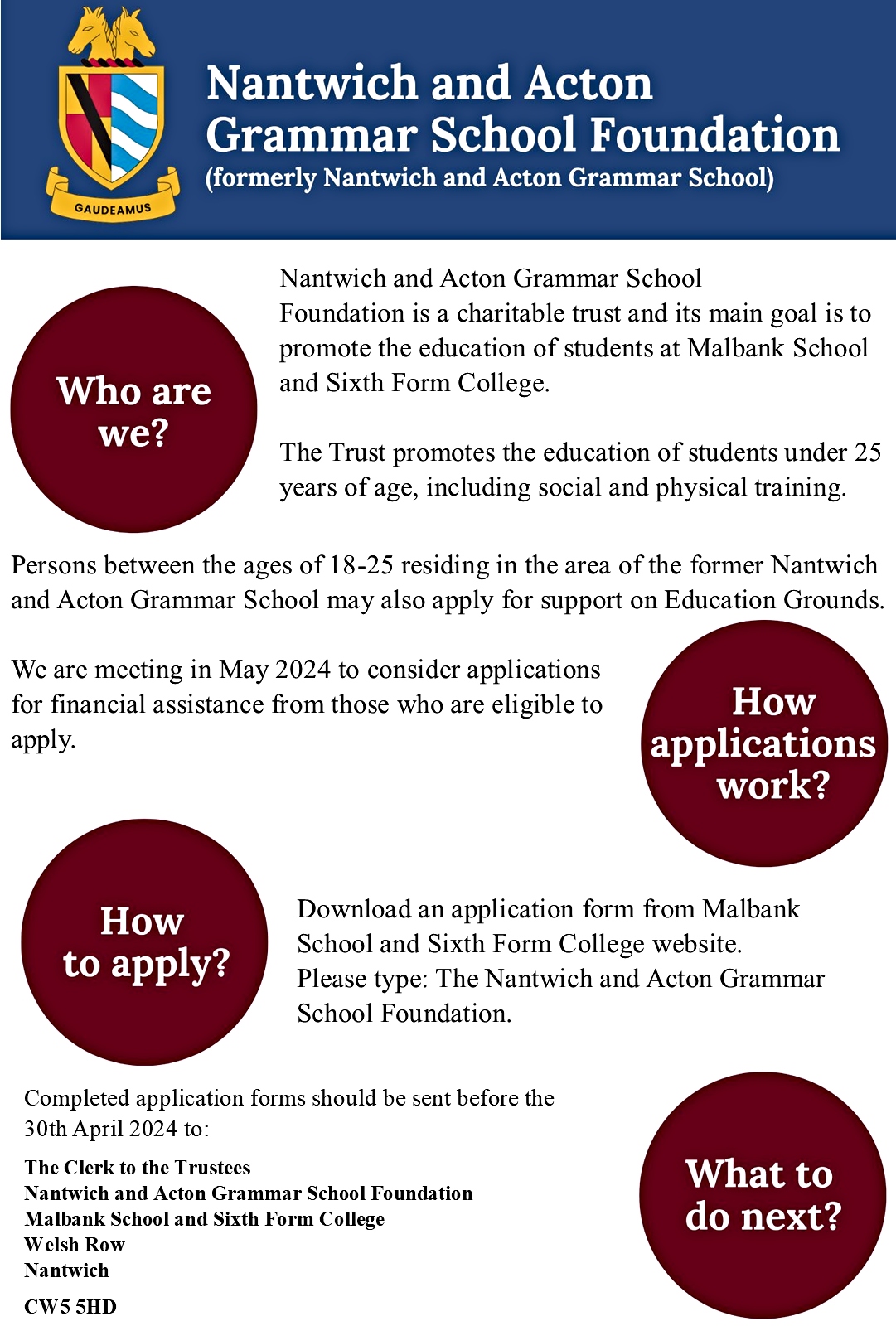
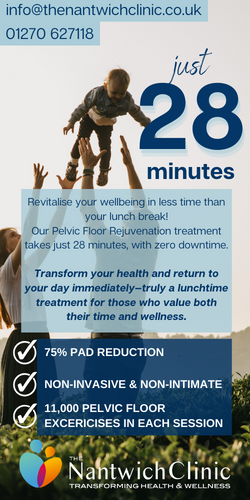


Recent Comments