
In the tiktok video editor, users can add slides, video clips, images and more to their transitions.
However, such videos often look too simple, lacking emotion and creativity.
This is where additional effects Tik Tok in VJump come into play.
Editors use combinations to make your clips transition more creatively from one element to another.
What Diversifies Your Blog?
Today, with the wide availability of cameras and modern edit tiktok video, there is a lot of potential for creating impressive transitions.
Some of them are complex and used only by professionals, but there are also those accessible to everyone:
• Use a cover. The application scheme is as follows: at the end of a shot, the operator covers the lens with a cover, and at the start of the next shot, removes it. During editing, the dark part at the end of the first shot and the dark part at the beginning of the next are cut out.
• Whip Pan. To make the transition, you need to quickly spin the camera at the end of the first shot and start the next shot with the same spinning motion. During editing, smooth out the transition using the “motion blur” option. This technique makes the transition seamless and effortlessly immerses the viewer in the next scene.
• Overlay. While shooting, the operator moves the camera so that its lens is completely covered by something. The next shot starts with the lens also aimed at the covering object. At the start, the camera moves from the covered field towards the desired shooting object.
Frequent shot changes are one of the main rules to follow when working with the best tiktok editing app.
The characteristics of human vision are such that a five-second average shot duration is the most comfortable for perception and not tiring for the eyes.
How to Learn to Shoot Properly?
The algorithm of actions looks like this:
• Start recording by pressing the red button.
• Perform a trick of your choice at the end of your recording and stop recording when you’re done.
• Next, record the following part, doing the same thing.
• Stop when the transition matches as needed. Be careful to adhere to the app’s time limit.
• To preview before posting, press the red circle.
• If you don’t like something, click the “Back” arrow in the upper left corner to return to the recording screen. To delete a segment of your video, just click the “Back” arrow with a cross.
This approach using a tiktok editing app will definitely make your video sharper and more interesting.
Post your clip once you’re satisfied with the result. Effects, masks, and filters allow for fun and the creation of a funny viral clip.
Smoothness and coherence are key elements of professional editing, making the content more creative and attractive to viewers.
Proper use of transitions helps create a harmonious story and enhances the overall impression of the video.




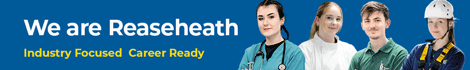







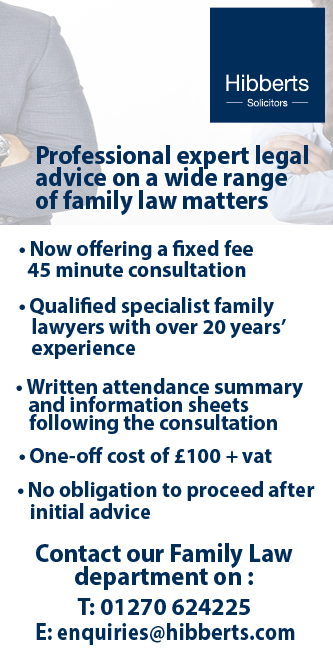
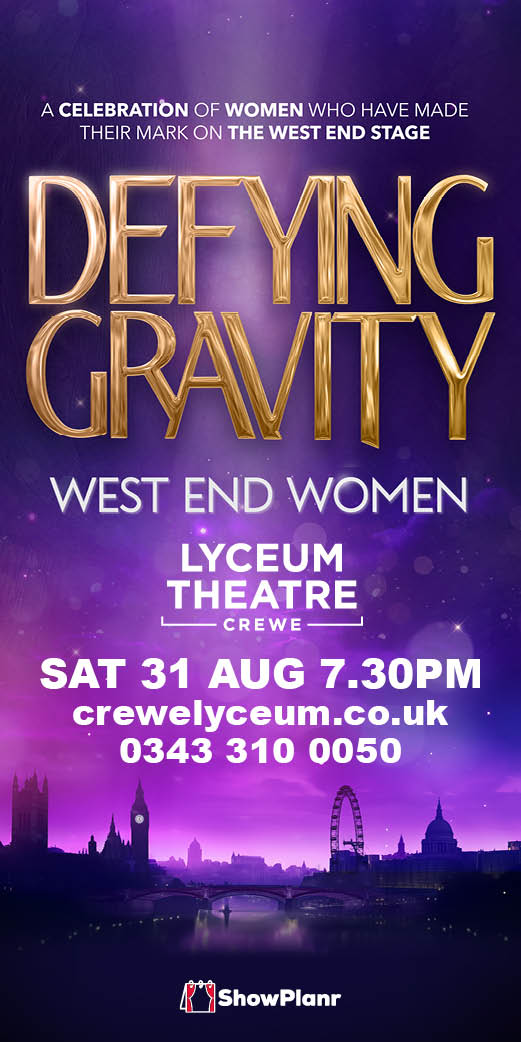

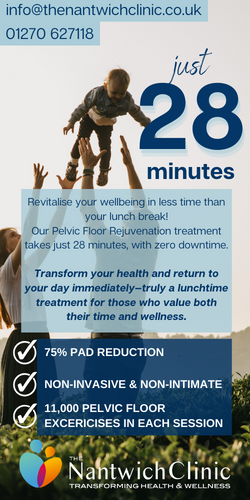

Recent Comments