
How much do you rely on your home Wi-Fi? Probably a lot!
From online banking to streaming movies, many devices depend on it. But an unsecured Wi-Fi network can be a playground for hackers.
Protect your network with these key tips to keep cybercriminals at bay.
1. Set up NAT
NAT, or Network Address Translation, converts private IP addresses to a single public IP.
Today, NAT type settings are crucial as IPv4 addresses are limited and IPv6 isn’t widely adopted yet.
NAT works by changing the IP headers in network packets sent through your router, protecting your private IP.
Since external servers don’t know your private IP, you significantly improve WiFi network security.
For example, when streaming Netflix, NAT ensures your device’s private IP stays hidden, showing only the public IP.
An alternative is to listen to a VPN, such as VeePN, which also hides your IP address, but gives out a new one instead.
2. Change the Default SSID
Change your WiFi network’s default name (SSID) to prevent hackers from identifying your router’s make and model.
For added security, stop your router from broadcasting the SSID.
This means new devices must manually input the network name to connect, making it virtually invisible to potential hackers.
It’s a small inconvenience for you but a big barrier for them.
3. Enable Network Encryption
Most wireless routers have encryption features, but they are often disabled by default.
Enable your router’s encryption immediately after installation to secure your network.
The most effective encryption type is “WPA2.” If you additionally use a tool like Chrome’s free VPN, both internal and external connections will be encrypted.
By the way, there are VPN add-ons for the router that will protect all connected devices at once.
4. Use Sophisticated Passwords
Ensure your WPA2 password is complex and hard to guess. Avoid using personal names, common words, or simple numbers.
A long, sophisticated password helps protect your wireless network from hackers.
Conclusion
Whether you’re a regular WiFi user or manage a wireless network, take a moment to ensure your security settings are properly configured.
Wireless access points can be easy targets if not secured correctly.
Always take the necessary precautions to protect your network.
(library pic free to use from pixabay.com)
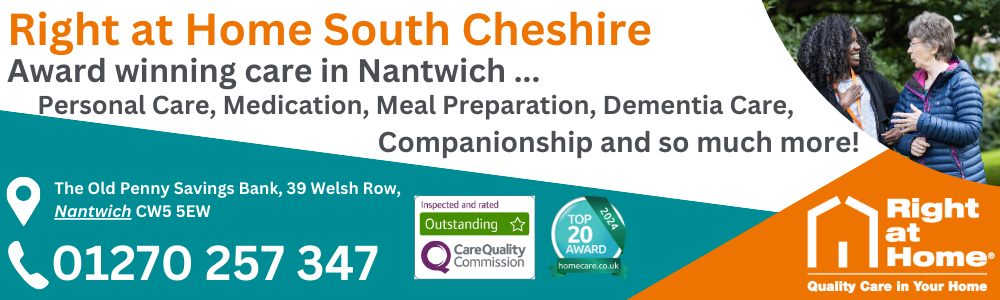



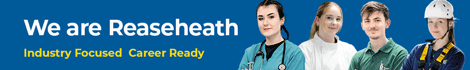



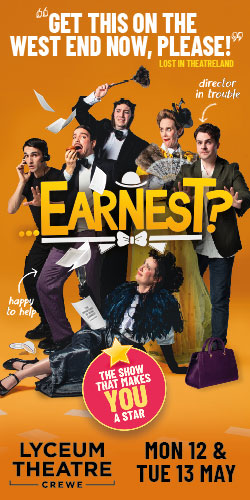
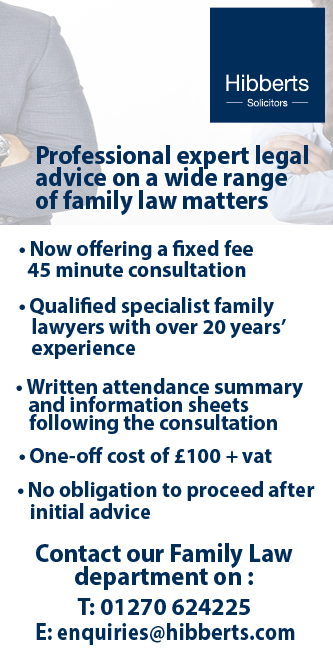



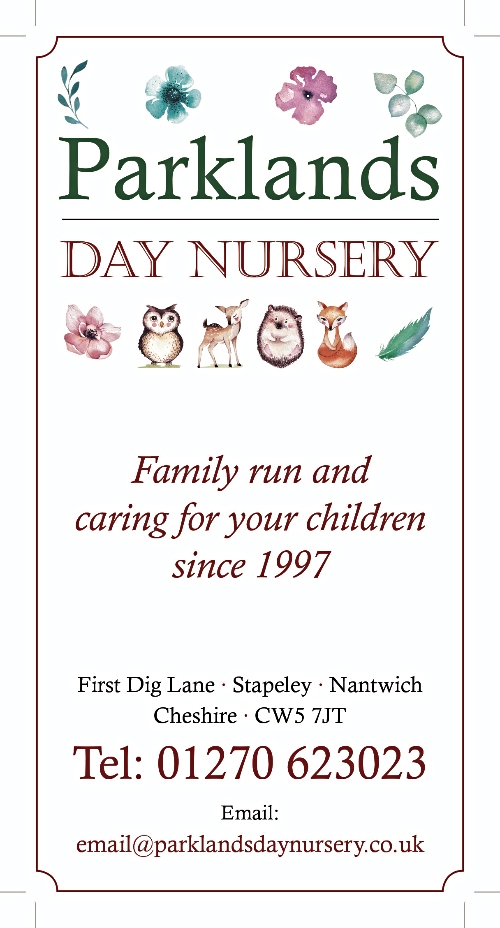
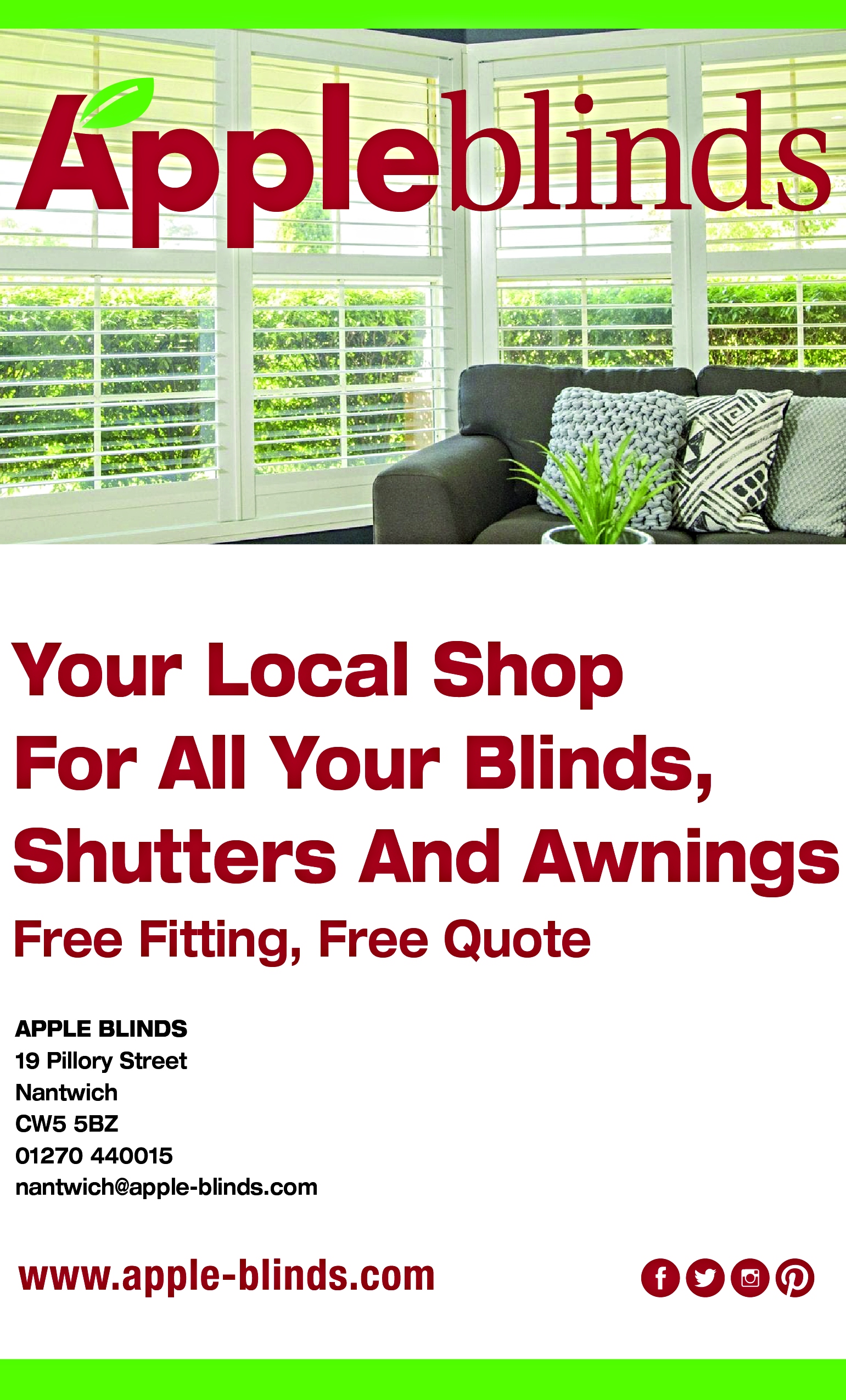




Recent Comments